


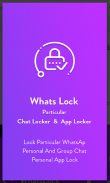
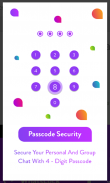
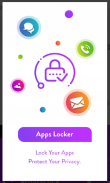

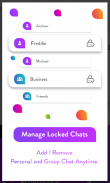

Whats Lock

Descrizione di Whats Lock
Whats Lock
Whats Lock : Particular Chat Locker & App Locker
If you want to lock some of your whatsup chat instead of locking full application, then here is an application that locks perticular chat only that you want.
* How to use Whats Lock :
Step 1 : On the first time installation, set security question/answer in case if you forget and want to recover password then use security question/answer to recover password.
Step 2 : After that set your 4-digit number password.
Step 3 : Then add your personal chats to this chat locker and lock them.
step 4 : Change the default theme, change password, recover password and enable/disable password from settings.
* Main Features :
- Protect your password with your security question.
- Lock/Unlock personal chat as well as group chats.
- Set your 4-digit password to lock your personal chats.
- Set your favorite theme from setting options.
- Change password with the help of security question/answer.
- Enable/Disable password options
- Also use your fingerprint to unlock password
- Available 5 amazing themes for locker
* This app uses following permissions:
- android.permission.BIND_ACCESSIBILITY_SERVICE : We use this permission only to run our app service.
- android.permission.USE_FINGERPRINT : We use this permission to unlock chats using fingerprint.
** Whats Lock (App Locker Section)
If you want to lock some of your apps then here is an amazing app to lock your apps.
Lock apps from the app list installed on your phone. Also you can change passcode and pattern lock settings.
* How to use App Lock :
Step 1 : Enable/Disable App Lock from settings.
Step 2 : Switch password option between (Pattern Lock and Passcode Lock)
Step 3 : Set and change pattern from settings. And change passcode from general settings.
step 4 : Change the default theme, change password, recover password and enable/disable password from settings.
* This app uses following permissions:
- android.permission.PACKAGE_USAGE_STATS : We use this permission only to check running app in foreground.
- android.permission.RECEIVE_BOOT_COMPLETED : We use this permission to start app lock after phone reboot.
- android.permission.SYSTEM_ALERT_WINDOW : We use this permission to add locker window over locked apps.
Your ratings and comments are appreciating us. So please encourage us with your suggestions to improve this app.

























